Workflow #
Example input #
The CSV file example_intput/example_input.csv contains requirements:
ID,Description,Type
META1,This is an example for some requirements,meta
META2,Next we define some requirements,meta
REQ1,var1 is always greater than 5,requirement
REQ2,var2 is always smaller than 10,requirement
REQ3,constraint1 always holds,requirement
REQ4,constraint2 always holds,requirement
REQ5,var1 is always smaller than 5,requirement
REQ6,constraint1 and constraint2 never hold at the same time,requirement
REQ7,if var3 = True then var4 := 1,requirement
REQ8,if var3 = True then var4 := 0,requirement
ID, Description, and Type.
IDis a unique identifier,Descriptionis the description ,Type, is a type, in this examplemetaorrequirement, where rows with typemetacontain some meta-information and rows with typerequirementcontain actual requirements of the module you want to formalize.
Start Hanfor #
- Configure Hanfor as explained in Installation
-
Start Hanfor:
cd hanfor python3 app.py -c ../example_input/example_input.csv awesome_tag -
-c example_input.csvspecifies the csv input file we pass. example_tagis some meaningful tag you want to give this session.
If you start Hanfor later with the same tag, you'll start exactly this session.
Currently the startup of Hanfor is interactive and looks like this:
(venv) bree@titan:~/repos/hanfor/hanfor$ python3 app.py -c ../example_input/example_input.csv awesome_tag
2019-10-10 13:55:17,845: [DEBUG]: Enabled logging.
2019-10-10 13:55:17,858: [INFO]: Hanfor starts creating a revision.
2019-10-10 13:55:17,858: [INFO]: No revisions for `awesome_tag`. Creating initial revision.
2019-10-10 13:55:17,858: [INFO]: Load Input : example/example_input.csv
2019-10-10 13:55:17,862: [INFO]: Could not guess .csv dialect, assuming defaults
Select ID header
╔Choices═════════════╗
║ 0 ║ Description ║
║ -> 1 ║ ID ║
║ 2 ║ Type ║
╚══════╩═════════════╝
[Choice or Enter for -> default]> 1
Select requirements description header
╔Choices══════════╗
║ 0 ║ Description ║
║ 1 ║ ID ║
║ 2 ║ Type ║
╚═══╩═════════════╝
[Choice or Enter for -> default]> 0
Select formalization header
╔Choices════════════════════╗
║ 0 ║ Description ║
║ 1 ║ ID ║
║ 2 ║ Type ║
║ 3 ║ Add new Formalization ║
╚═══╩═══════════════════════╝
[Choice or Enter for -> default]> 3
Select type header.
╔Choices══════════╗
║ 0 ║ Description ║
║ 1 ║ ID ║
║ 2 ║ Type ║
╚═══╩═════════════╝
[Choice or Enter for -> default]> 2
Alternatively you can directly pass the header definition, using --header:
python3 app.py -c example_input/example_input.csv --header='{"csv_id_header": "ID", "csv_desc_header": "Description", "csv_formal_header": "Hanfor_Formalization", "csv_type_header" : "Type"}' awesome_tag
you can now reach Hanfor by visiting http://127.0.0.1:5000
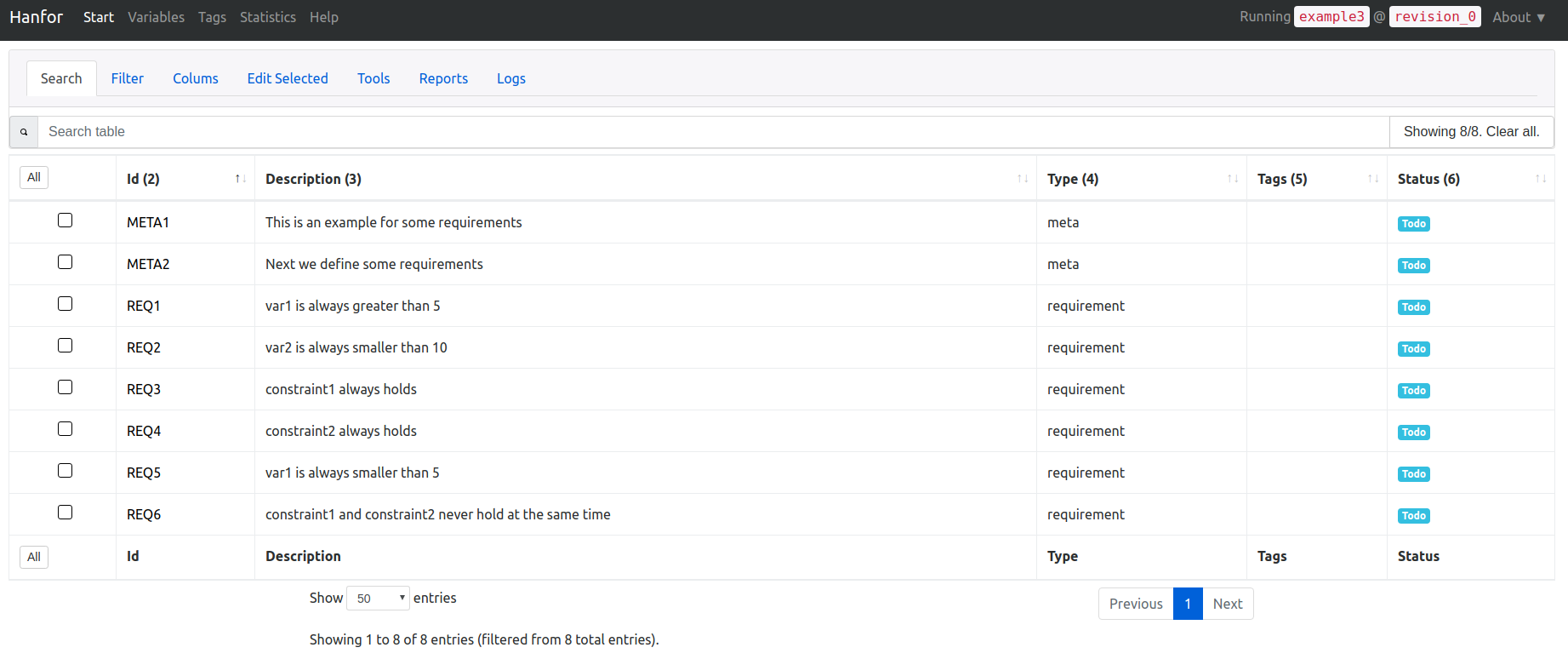
Preprocessing #
By default, all rows now have the status Todo. It might be the case that you want to change this for a certain set of rows to another status.
In this example we want to set every row of type meta to the status Done.
To accomplish this we use the Search Query Language.
- In Hanfor, search
:COL_INDEX_04:meta. This will search for rows which match "meta" in the 4. coloumn (Type). You should now only see the rows of typemeta. - Select all rows by clicking All.
- Click Edit selected and select Done in the field Set status.
- Finally, click Apply changes to selected requirements
Formalization #
Order your requirement overview by Pos, by clicking on the table column.
REQ1 #
To formalize this requirement, we click on the ID REQ1 to open then formalization-modal:
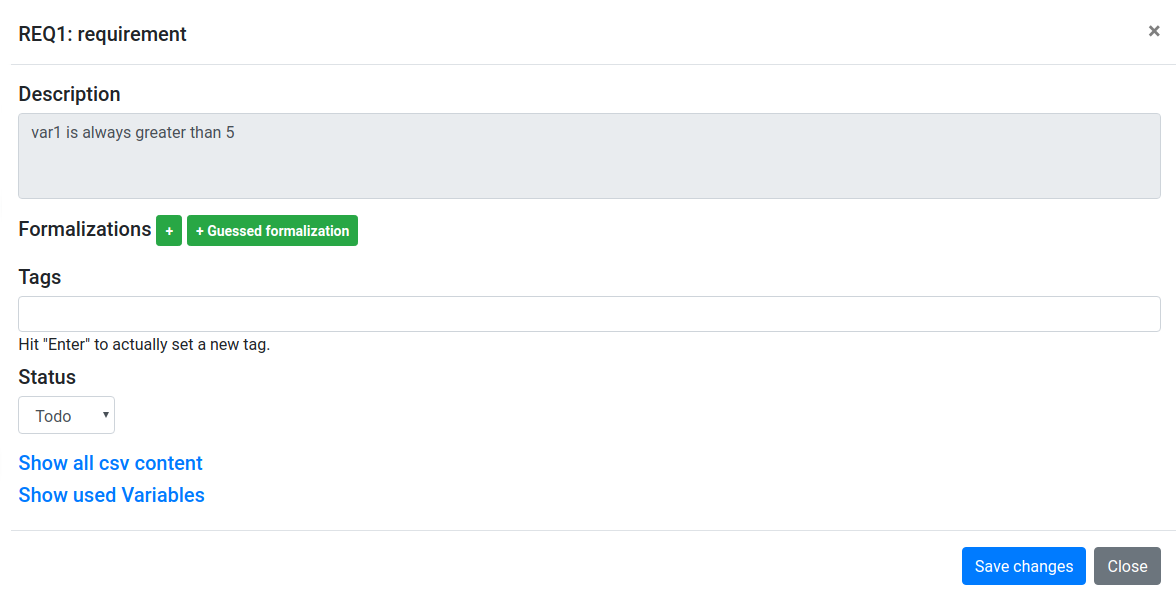
- Click on + to add a new formalization and then on ..(click to open)
- We now have to select a Scope and a Pattern.
- The scope is Globally, because the requirement states that "var1 is always greater than 5".
- The pattern is it is always the case that {R} holds.
- For {R} we insert the condition:
var1 > 5 - Set the status to Review and then press save changes. If you save a requirement, Hanfor will automatically create the used variables and derive their type. You can examine and even alter them in the section Variables, for the case that Hanfor did not derive a variable-type correctly.
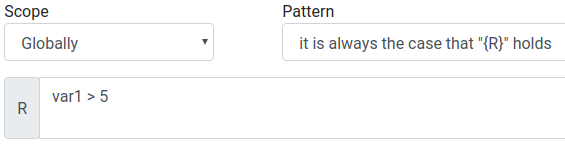
The same procedure can be applied to REQ2 - REQ6
REQ7 and REQ8 #
REQ7 and REQ8 are different.
Consider REQ7: if var3 = True then var4 := 0.
- The scope is still Globally
- The pattern is it is always the case that if "{R}" holds, then "{S}" holds after at most "{T}" time units, because in a realtime-system a variable assignment does not happen instantly, there can be delays.
- For {R} we insert
var3, because the variable type is boolean. - For {S} insert
var4 == 0, - For {T} we need a certain amount of time units, for example 50. We do not want to hardcode values,
we introduce a new variable and insert
MAX_TIME.
We end up with the following:
Globally, it is always the case that if "var3" holds, then "var4 == 0" holds after at most "MAX_TIME" time units.
You will now recognize that Hanfor automatically added a new Tag Type_inference_error to your freshly
formalized requirement. To fix that, to go the Variables section and open the MAX_TIME variable.
You see that Hanfor derived the type bool, but we actually want it to be of type CONST as the variable represents time units. Change the type and
also assign a value, for example 50.
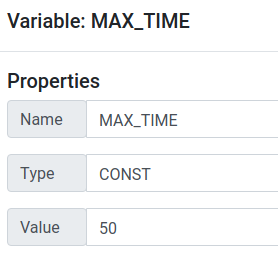
For REQ8 you should have:
Globally, it is always the case that if "var3" holds, then "var4 == 1" holds after at most "MAX_TIME" time units.
Exporting the formalized requirements. #
Once you are done with all requirements, it is time to analyze them using a tool like Ultimate (TODO:ref to git).
Preparing the export. #
You might want to filter out some rows, for example, all of type meta or all that have a certain tag.
Again, use the Search Query Language to select only the requirements you want.
For example, if we only rows of type requirement which are not on status Todo we search:
:COL_INDEX_04:requirement:AND::COL_INDEX_06::NOT:Todo
Export #
To export requirements, press Tools, then choose either .req or .csv.
If you want to analyze the requirements using Ultimate, choose Generate .req file from (filtered) requirements table
and then save it.
You should end up with the following:
CONST MAX_TIME IS 50.0
Input constraint1 IS bool
Input constraint2 IS bool
Input var1 IS int
Input var2 IS int
Input var3 IS bool
Input var4 IS int
REQ1_0: Globally, it is always the case that "var1 > 5" holds
REQ2_0: Globally, it is always the case that "var2 < 10" holds
REQ3_0: Globally, it is always the case that "constraint1" holds
REQ4_0: Globally, it is always the case that "constraint2" holds
REQ5_0: Globally, it is always the case that "var1 < 5" holds
REQ6_0: Globally, it is never the case that "constraint1 && constraint2 " holds
REQ7_0: Globally, it is always the case that if "var3" holds, then "var4 == 1" holds after at most "MAX_TIME" time units
REQ8_0: Globally, it is always the case that if "var3" holds, then "var4 == 0" holds after at most "MAX_TIME " time units
Analysis using Ultimate. #
Get ReqAnalyzer #
First of all you need the Ultimate tool ReqAnalyzer. See how in the ReqAnalyzer section.
Perform the complete analysis. #
We wrote a script, which perform a complete analysis, including the extraction of relevant information.
The script is located in UReqCheck-linux.
- You have to configure
run_complete_analysis.sh, which is used to run the complete analysis. The script takes several arguments:run_complete_analysis.sh <req_file> <req_repo_folder> <req_folder> [<rt_inconsistency_range> <timeout_per_assertion>]
Where:
* req_file is the Requirements file you generated using Hanfor.
* req_repo_folder is the path to the repository, which contains the requirements-folder
* req_folder is the path to the requirements-folder
* rt_inconsistency_range (default: 2) is the amount of requirements which are checked together for RT-inconsistency.
Careful with this parameter, it will blow up the amount of checks really fast.
* timeout_per_assertion (default: 900) The time how long a singles assertion is checked.
Use Ultimate #
Execute the run_complete_analysis.sh script.
cd /path/to/UReqCheck-linux
./run_complete_analysis.sh path/to/repo/example_input/example_input.req path/to/repo/example_input path/to/repo/example_input
This will start Ultimate and run an analysis. The analysis checks for rt-inconsistency and vacuity and logs are be generated:
hanfor/example/example_input.req.loghanfor/example/example_input.req.testgen.loghanfor/example/logs/example_input/example_input.req.relevant.loghanfor/example/logs/example_input/example_input.req.testgen.log
Evaluate #
In hanfor/example/example_input.req.log we can see that Ultimate reports:
--- Results ---
* Results from de.uni_freiburg.informatik.ultimate.pea2boogie:
- RequirementInconsistentErrorResult: Requirements set is inconsistent.
Requirements set is inconsistent. Some invariants are already infeasible. Responsible requirements: REQ6_0, REQ3_0, REQ4_0
Now, if we investigate REQ3, REQ4 and REQ6:
REQ3_0: Globally, it is always the case that "constraint1" holds
REQ4_0: Globally, it is always the case that "constraint2" holds
REQ6_0: Globally, it is never the case that "constraint1 && constraint2 " holds
constraint1 and constraint2 always holds,
but on the other hand there is another invariant which demands that constraint1 and constraint2 never hold at the same time.
Think about this as:
constraint1 && constraint2 && ((constraint1 && !constraint2) || (!constraint1 && constraint2))
Alter your requirements #
We found an inconsistency in our requirements, that has to be fixed.
Let's assume you review your requirements and you recognize REQ4 was defined wrong in the csv,
where REQ4,constraint2 always holds,requirement should be REQ4,constraint2 never holds,requirement.
While reading over the requirements, you also recognize that REQ1 and REQ5 collide and you find out that REQ5 shall be deleted.
When we apply this changes, we end up with the following changes:
- Alter
REQ4,constraint2 always holds,requirementtoREQ4,constraint2 never holds,requirement - Remove
REQ5
and our csv file now looks as follows:
ID,Description,Type
META1,This is an example for some requirements,meta
META2,Next we define some requirements,meta
REQ1,var1 is always greater than 5,requirement
REQ2,var2 is always smaller than 10,requirement
REQ3,constraint1 always holds,requirement
REQ4,constraint2 never holds,requirement
REQ6,constraint1 and constraint2 never hold at the same time,requirement
REQ7,if var3 = True then var4 = 0,requirement
REQ8,if var3 = True then var4 = 1,requirement
Time for a new revision. #
We altered our requirements, we now need to create a new revision in Hanfor and change our formalizations. Execute:
cd hanfor
python3 app.py -r -c example/example_input.csv example_tag
-
Hanfor will then ask: "Which revision should I use as a base?", we choose
revision_0(as it is the only one, usually you want your latest revision). -
Then, Hanfor asks Should I use the csv header mapping from base revision?, as we did not change the csv header, we just keep the current one.
A quick recap what happens when creating a revision:
* New requirements get the tag revision_0_to_revision_1_new_requirement
* Changed requirements get the tag revision_0_to_revision_1_data_changed and revision_0_to_revision_1_description_changed
* Requirements where the formalization migrated to the new revision get the tag revision_0_to_revision_1_migrated_formalized
We now have to alter the requirements which have changed, that's only REQ4.
Open the formalization of REQ4 and correct it to Globally, it is never the case that "constraint2" holds.
Ultimate Analysis #2 #
- Export your requirements as before with the name
example_input_revision1.req - Run Ultimate on the new requirements file.
You can now examine the log created in hanfor/example/logs/example_input/example_input.req.relevant.log,
which contains the following:
- ReqCheckFailResult [Line: -1]: Requirements REQ8_0, REQ7_0 are rt-inconsistent
A ReqCheckFailResult usually implies that something is broken,
Ultimate found that requirements REQ7 and REQ8 are rt-inconsistent, let's analyze this result:
REQ7,if var3 = True then var4 = 0,requirement
REQ8,if var3 = True then var4 = 1,requirement
These two requirements collide, because they assign different values to var4 when var3 holds.
This is especially bad in a realtime system, because it can happen that var4 == 0 holds after a certain amount of time,
and var4 == 1 holds at a later point of time or vice versa. Why is this bad? - because it can cause unexpected behaviour when a change propagates through the system.
Conclusion #
You are now able to:
- Setup hanfor,
- Formalize requirements,
- Filter requirements,
- Export them to a .req file
- Run Ultimate on a .req file
- Interpret the results of Ultimate
- Create new revisions in hanfor to fix mistakes in requirements.